Module One ( Basices + Feature Managers + Examples )
Start a new SolidWorks document
Differences between First (left) and Third (right)
angle projections
Task Manager
Appearance
Tutorial one
Scenes
Decals
Identifying SolidWorks Documents
Templates
Feature Types
Render
Lines color
Feature Manager for a simple model
Sketch toolbar
Lines
Rectangle
Circle
Relations in solidworks
Blocks and its used
Tutorial 2
Feature pyramid
Moving from 2D to 3D
Extrude
1. From Sketch plane
2. from surface
3. from vertex
4. from offset
Direction 1 (blind)
Direction 1 (through all)
Direction 1 (up to vertex)
Direction 1 (up to surface)
Direction 1 (up to surface)
Direction 1 (up to body)
Direction 1 (mid plane)
Direction 1 (up to next)
Draft
Thin feature
Mouse Gestures for Sketches, Drawings and Parts
fit the part
extrude application
Revolved
Revolve application
Sweep
Helix/Spiral
Reference Geometry
1.Plane
Types of Curves in SolidWorks
Loft
Profiles
Start/End Constraints
Guide Curves
Centerline Parameters
Sketch Tools
Thin Feature
Options
Loft Synchronization
loft application
Boundary
Loft verses Boundary
Examples for all above
Lets Modeling
Circular Patterns
Chamfer
Fillet
Constant Radius Fillets
Variable Radius Fillets
Face Fillets
Full Round Fillets
Hole
Hole Position
Hole Wizard Type
Deforms
Deform – Point
Deforming a Model Using Point
Deform - Point Options
Deform - Curve to Curve
Deform - Surface Push
split bodies
Apply necessary drafts
Dome
Draft PropertyManager
Editing 3D sketch splines in 3D space
Projected Curves
Flex
Freeform
Indent
Patterns
Curve Driven Pattern PropertyManager
Linear Patterns
Sketch Driven Patterns
Fill Patterns
Mirror Feature
Rib PropertyManager
Scale
Shell
Shell with Uniform Thickness
Shell with Multi-Thickness Faces
Wrap
Move Face PropertyManager
Combine Bodies
Joined Part
Move/Copy Body PropertyManager
Instant 3D
2. reference Axes
3. Coordinate System
4. Point PropertyManager
Curves
Composite Curves
Curves Through Reference Points
Curves Through XYZ Points
Split Lines
con. example of all above:
How to edit features or sketch
Accessed buried faces for fillet
Scope More in orders
Leaving your beginner seat
and model like a professionals
Examples For Module One
simple
Medium:
Advanced:
Drawings
Setting Detailing Options
Create a Drawing
tool bar
Assembly
motions:
Lesson 1
Lesson 2
Using the MotionManager interface
What can you animate?
Using display options
Creating a rotating animation
Creating an exploded view animation
Introducing the time bar
Creating key points
Using Interpolation modes
Correcting mistakes
Lesson 3






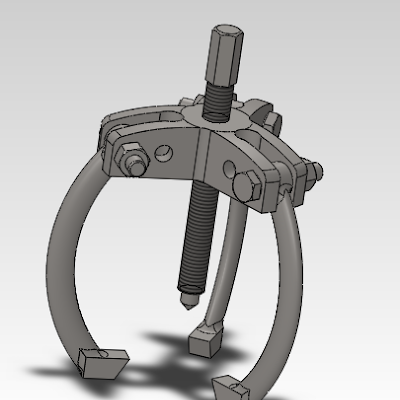

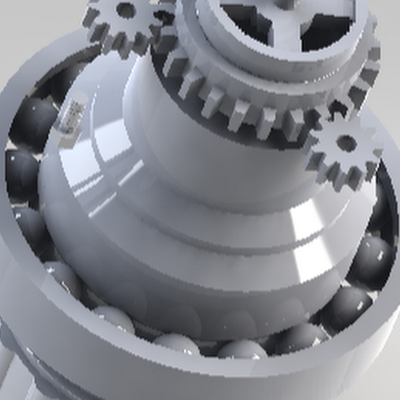








0 التعليقات:
إرسال تعليق